Official Beta site for
AppCAD
The following RF design software is provided free of charge as a service to the RF and microwave design community.
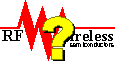
Although no longer supported, HPRFhelp, originally Hewlett Packard's RF and Microwave Semiconductor Knowledge Base, contains legacy product and applications data not generally available elsewhere.
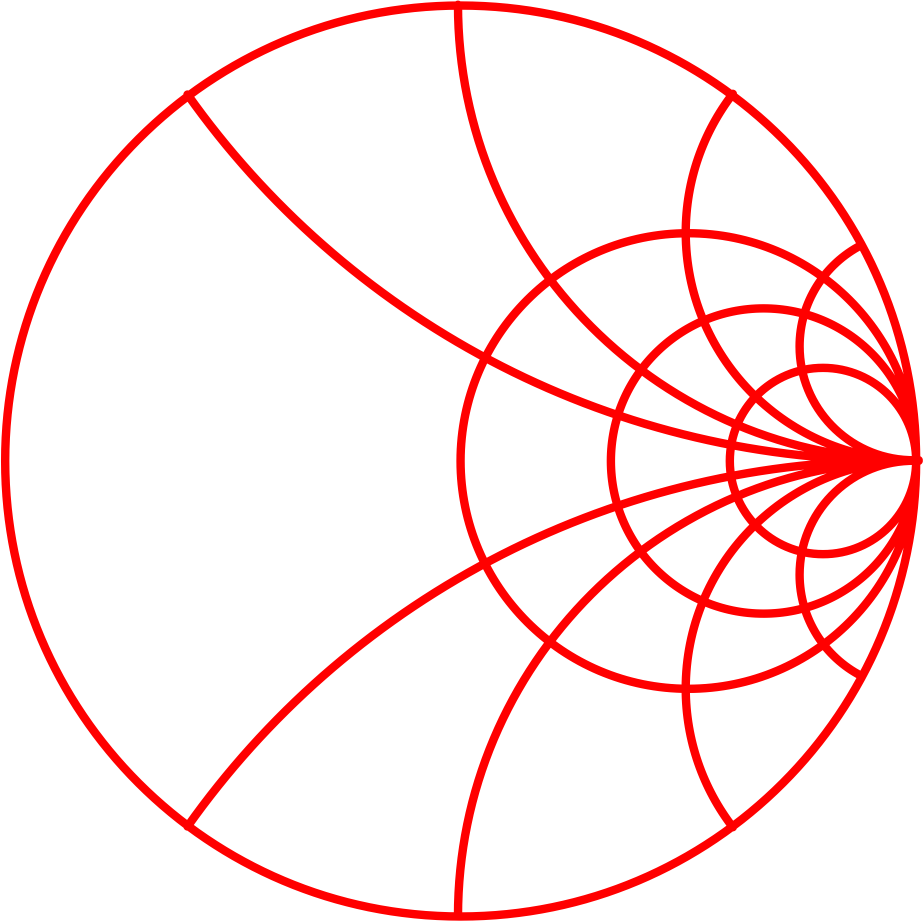
AppCAD Version 4.0.0
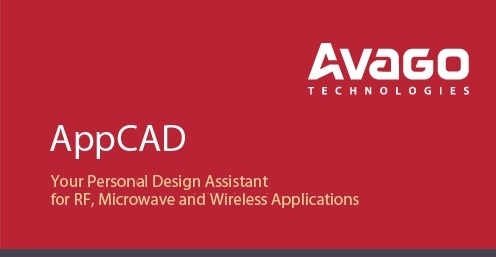
This is the current, released version of AppCAD
(previous version was Agilent-branded v3.02)
Download setup.exe for v4.0.0
What is New in version 4.0.0?
1. AppCAD's developer is now part of Avago Technologies, subsequently AppCAD has been re-branded from Agilent Technologies to Avago Technologies
2. Windows 7/8/10 compatibility
3. Circuit Design – Everything S-Parameters
- Maximum number of files increased from 3 to 6
- “Auto-set Freqs From File” – This checkbox option sets Start-Stop-Step frequencies from the last file loaded. Assumes linear frequency sweep. If a file has a mixed Sweep Plan, all data points are loaded without loss of precision, however the Step frequency is set to last increment of the file.
- Rectangular Plot – two new features:
- Option to manually set Y-Axis min/max in addition to auto-scale
- “Offset (dB)” – Applies to |S21| and |S12|. Useful to account for gain/loss offsets, e.g., PCB or text fixture loss. The Offset value is added algebraically to the plot.
- Two new calculation parameters:
- “Cascade Analysis” – applies to |S21| in dB. Plots sum of |S21| for all files checked.
- |S11| and |S22| added to “Match” category. These are the parameters commonly referred to as “Return Loss” within the RF industry. See “Return Loss – A note on definition and usage” in Help [F1] under “Parameter Definitions”
- “Set up plot area” – Clicking this button displays several new plot options for formatting the plotting area
- Choice of rectangular plot area color scheme
- Solid color
- Vertical or horizontal color gradient
- Picture background (must be in BMP format at this time)
- Choice of grid color
- Multi-parameter plotting. No longer restricted to plotting parameters only from one category; e.g., can now plot Gt, VSWR, and Phase on same graph.
- Fixed Group Delay glitch that could occur in transitions between ±180°
4. Circuit Design – Balun
- Added solution for 4-element balun
- “Balun Tutorial” in Help [F1] has been expanded to include derivation of 4-element balun from 6-element prototype
- Moved from Balun from “Passive Circuits” to “Circuit Design” menu category
5. Transmission Lines – Microstrip, Coplanar, and Coax
- Added calculation for Electrical Length as Air Line equivalent
- Added calculation for Delay time
Known Issues:
Norton (Symantec) false positive. When attempting to download & install from www.avagotech.com, Norton 360 (antivirus software) removes the installation program from the download and says it contains the WS.Reputation.1 virus. This does not mean Norton has detected a virus. Norton uses an internal "reputation based" data base of programs as part of their virus protection scheme, and if it encounters a program unknown to Norton, it summarily quarantines it, even if it is not a virus.
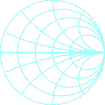
AppCAD Version 3.0.2
Download installation file for AppCAD 3.0.2
- File name: "setup.exe"
- File size: 14.5 MB (14,491,753 bytes)
- Description: AppCAD Version 3.0.2
Instructions: Download "setup.exe" to any convenient subdirectory on your HDD. After downloading, double click this executable file from your Windows Explorer to automatically install AppCAD.
- Click here to download SETUP.EXE (ver 3.0.2)
- AppCD License
Note: Version 3.0.2 is a minor upgrade to version 3.0 and adds these new features:
- Adds log frequency scale option for Rectangular Plots
- Adds calculation and display of Isolation parameter
- Adds all S-parameters to the Tabular List display
- Allows S2P files in DB format
- Allows S2P files with |S12| = 0 and/or |S21| = 0
- Correctly displays S2P file data in Hz
- Updates the S-parameter library with new products
- Corrects occasional "S-Parameters Initialization Error" message
- Expanded information in the Help
New In Version 3.0 (ver 3.0.0, Sept 2002)
- Everything S-Parameters
Everything S-parameters is the quick and easy way of analyzing S-parameter data for devices or circuits to obtain key performance parameters such as gain, stability, reflection loss, and matching impedances.
A unique feature of AppCAD's Everything S-Parameters is the ability to load up to 3 sets of SnP files and make side-by-side comparisons.
This side-by-side comparison feature is exceptionally useful for comparing different devices to assist with design-in decisions, or analyzing the same device under different conditions, e.g., three different bias currents or temperatures. This feature is also useful for looking at circuit performance before and after design changes.
Also unique to AppCAD's Everything S-Parameters is the 2-Port
Single-ended to 1-Port Differential Impedance conversion. This function converts of
a set of conventional, 2-port, single-ended S-parameters into a 1-port differential
impedance. This feature is very useful for measuring balanced circuits with a standard
vector network analyzer.
Everything S-parameters can analyze over 40 different parameters covering:
- 2-Port Single-ended to 1-Port Differential Impedance conversion
- Gain (five different gains)
- Stability analysis (µ1, µ2, K)
- Matching impedances (gain and NF)
- Return Loss, VSWR
- Gain Variation (including min/max, average, and mid-band gains)
- Isolation (reverse gain)
- Phase Linearity, Group Delay
- Noise Figure
- Gain, stability, and NF circles
- ... and more
Calculated results may be displayed in these formats:
- Tabular listing of numeric results
- Rectangular plot vs. Frequency
- Smith chart vs. Frequency
- Polar plot
- Smith chart with Gain and NF circles
- View S-parameter file
In addition to calculations, the AppCAD Help for Everything S-parameters
contains:
- "Commentary on Stability" ... potential instability of active devices or circuits and what to do about it.
- A description of calculating a 1-Port Differential Impedance from a set of 2-Port Single-ended S-parameters.
A library of S-parameters for many of Agilent's new products is also installed.
Check out the "Application Examples" from the menu bar for a quick start.
System Requirements
AppCAD is designed to run on all 32-bit Windows® operating systems. AppCAD has been verified to run on these operating systems:
• Windows 2000
• Windows XP
• Windows NT4 with Service Pack 6 or later
• Windows Me
• Windows 98 - All versions
• Windows 95 - Windows 95 version 4.00.950c or later
AppCAD can update many older operating systems during installation to be compatible with AppCAD requirements.
Other System Requirements:
• SVGA Display Resolution (800 x 600 pixels) minimum
• High Color Display (16-bit/65K colors) Color depths lower than 65K, e.g., 8-bit/256 colors, will result in dithering of some colors used for AppCAD graphics and backgrounds.
If you see a barfy looking background, you need to set your display to a higher color depth.
Error / Installation Notes
If errors occur during installation or execution, some suggested causes and solutions are:
- Not logged on as a local user or a domain user (Win NT, 2000).
You must be logged in as a user with administrative privileges to install software that uses new system components and make changes to the registry.
- Incomplete installation or conflicts with other running programs during installation.
Try installing from a clean boot.
- Errors can be caused by anti-virus software.
Try turning it off temporarily during installation.
- Corrupted setup file as the result of incomplete for faulty download
Try re-downloading the setup file. (The downloaded "setup.exe" file for ver 3.0.2 should be 14,491,753 bytes.)
- Operating system incompatibility or out-of-date Windows Installer software. AppCAD has
been verified to install and run on these operating systems:
• Windows 2000 Professional
• Windows XP
• Windows NT 4 with Service Pack 6 (SP6) or later
• Windows 98
• Windows 95 - Windows 95 version 4.00.950c or later
Make sure you have installed the latest Windows Service Packs (a.k.a., bug fixes) from Microsoft. Windows updates are available from: http://windowsupdate.microsoft.com/
- Error in the Windows Installer software that performs file extraction.
This is a known error for Windows NT as of Service Pack 6 which requires Service Pack 6a to fix the problem, and Windows 2000 as of Service Pack 1 which requires Service Pack 2 to fix the problem.
- If upgrading from an older version of AppCAD, the older files should be automatically overwritten with new files. However, it may be useful to uninstall any previous versions before re-installing the new one.
Operating Notes
- Everything S-Parameters
• Smith chart cursor tracking for Yn displays un-normalized admittance, not normalized
What is AppCAD?
AppCAD is an easy-to-use program that provides you with a unique suite of RF design tools and computerized Application Notes to make your wireless design job faster and easier. AppCAD's unique, interactive approach makes engineering calculations quick and easy for many RF, microwave, and wireless applications. AppCAD is useful for the design and analysis of many circuits, signals, and systems using products from discrete transistors and diodes to Silicon and GaAs integrated circuits. The keyword for AppCAD is easy - no circuit files, no manuals - just quick and easy.
AppCAD is updated with new
features as time permits. This web site will always have the latest downloads
and version information.
The AppCAD Story
The Application Engineering staff of the Microwave Semiconductor Division of Hewlett-Packard created AppCAD as a design help for RF & Microwave (a.k.a., wireless) designers. AppCAD was then, and still is, distributed free of charge as a service to the wireless engineering community.
AppCAD was originally released in 1990 by Hewlett-Packard as version 1.02 (the "Classic" version). Version 1.02 was a DOS program that was compatible with Windows 3.x. Although based on the original MS-DOS® version of RF and Microwave AppCAD "Classic," the current version of AppCAD runs on 32-bit Windows® operating systems and contains many new and innovative design programs.
In 1999, Hewlett-Packard split into two companies, with the computer-related business retaining the Hewlett-Packard name ($49 billion revenue, 88,500 employees) and the test, measurement, semiconductor, and chemical analysis business sectors becoming Agilent Technologies ($11 billion revenue, 47,000 employees). At this time, the Microwave Semiconductor Division of HP become the Wireless Semiconductor Division of Agilent Technologies, which retained the AppCAD program.
In 2005, Agilent spun its semiconductor sector, including the Wireless Semiconductor Division, off into a new company named Avago Technologies ($4 billion revenue, 8,500 employees).
AppCAD Classic
The DOS version of AppCAD still contains useful legacy calculations and is available for download, however it is no longer supported.
Partial Contents of original AppCAD Classic (DOS version):
|
|
|
|
|
|
|
|
|
|
|
|
|
|
|
* Now included.in the Windows version.
Note that AppCAD Classic only runs on "real" DOS. With the exception of the DOS emulator packaged with Windows XP, the other Windows emulators lack the true DOS functionality required by AppCAD and will only run parts of the program.
Click here to download "appcadcl.exe" (596 KB)
The information on this Site is provided in good faith for general informational purposes only. This Site may contain information submitted by a third parties. This information should not be relied upon for any specific purpose and no representation or warranty is given as to its accuracy or completeness.